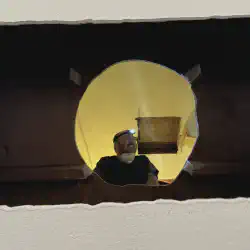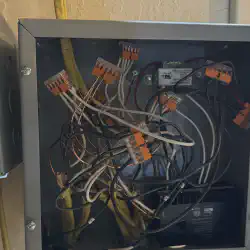Smart Whole House Fan
We added a whole house fan to our house to bring in fresh air and aid in cooling down the house in the evening. The fan is fully controllable with Home Assistant using a couple ZWave relays.
System Design
We went with a slightly oversized unit than our square footage and climate zone need. The unit we chose was the Quiet Cool QC ES-4700 which provides two speeds, high at 4,195 CFM and low at 2,304 CFM. The fan has two control lines that determine speed. Normally, these lines are hooked up to Quiet Cool’s own smart fan control system to control the speed or a timer switch and control switch.
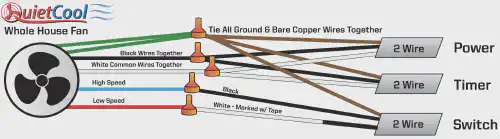
I prefer to keep things controlled locally and with ZWave or Zigbee if possible. I already had a ZWave multi relay in the attic for controlling an exterior light and I had the necessary relays left to control the system. This also means I didn’t need to run additional wires anywhere in my house. I only needed to run two 12-2 wires from the junction box housing the relay to the fan.
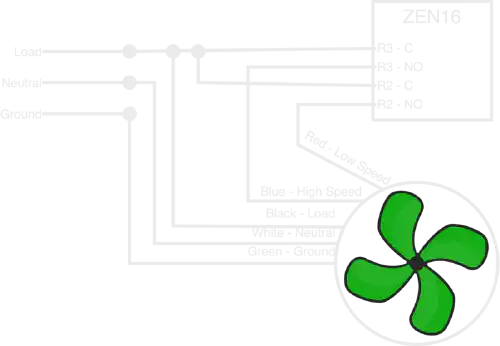
Parts list
Tools required
- Impact Driver
- Screwdriver
- Wire cutter and strippers
- Drywall saw
Additional tools
These are tools that I needed to cut out the floor and add some framing to my attic to mount the fan.
- Reciprocating saw
- Jigsaw
- Drywall Rotary Cutter
Installation
Installing a whole home fan is exactly as easy as the manufacturer claims in their marketing.
Here are the steps:
- Identify a place to put the fan
- Cut a hole in the ceiling
- Install the damper in the ceiling
- Hook the tube up to the damper
- Hang the fan from a rafter
- Hook the tube up to the fan
- Wire the fan up
In total it took 4 hours to install from opening up the box to turning on the fan. My install was a bit longer than normal due to needing to cut through an unused attic floor and framing something to hang the fan from.
Home Assistant
I modified posts from this thread in the Home Assistant community. The main changes were around having two speeds and having a separate script to handle the speed changes. I also renamed the entities for each relay to reflect what they are controlling.
fan:
- platform: template
fans:
house_fan:
friendly_name: "House Fan"
value_template: >
{% if is_state('switch.house_fan_high', 'on') or is_state('switch.house_fan_low', 'on') %}
on
{% else %}
off
{% endif %}
percentage_template: >
{% if is_state('switch.house_fan_high', 'on') %}
100
{% elif is_state('switch.house_fan_low', 'on') %}
50
{% else %}
0
{% endif %}
turn_on:
service: switch.turn_on
data:
entity_id: switch.house_fan_low
turn_off:
service: switch.turn_off
data:
entity_id:
- switch.house_fan_high
- switch.house_fan_low
set_percentage:
service: script.set_house_fan_speed
data:
percentage: "{{ percentage }}"
speed_count: 2set_house_fan_speed:
alias: Set House Fan Speed
sequence:
- service: switch.turn_off
data:
entity_id:
- switch.house_fan_high
- switch.house_fan_low
- choose:
- conditions:
- condition: template
value_template: "{{ percentage == 100 }}"
sequence:
- service: switch.turn_on
data:
entity_id: switch.house_fan_high
- conditions:
- condition: template
value_template: "{{ percentage == 50 }}"
sequence:
- service: switch.turn_on
data:
entity_id: switch.house_fan_lowControl
With the fan entity created, a tile can be added that has the fan speeds embedded.
type: tile
entity: fan.house_fan
features:
- type: fan-speed
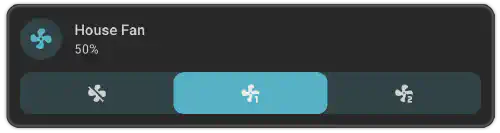
Additional automations can be set up with the fan entity, like automatically turning on when the temperature outside is less than the temperature inside and at least 1 window is open. It can also be automatically turned off if the windows are closed. The options are endless.
Automations
The fan is completely controlled automatically based on the state of temperature inside, outside, and the state of the windows. The automations rely on some additional helper inputs and sensors, including determining if the temperature is rising and if the windows are open.
Turn On

alias: Turn on House Fan
description: Turn on the Whole House fan
trigger:
- platform: state
entity_id:
- binary_sensor.indoor_hotter_than_outside
- binary_sensor.any_window_open
to: 'on'
alias: Window opened or the temperature dropped outside
condition:
- condition: state
entity_id: binary_sensor.indoor_hotter_than_outside
state: 'on'
alias: Inside is hotter than outside
- condition: state
entity_id: binary_sensor.any_window_open
state: 'on'
alias: Any window is open
- condition: state
entity_id: binary_sensor.pirate_weather_temperature_positive_change
state: 'off'
alias: Outside temperature is dropping
- condition: numeric_state
entity_id: sensor.indoor_temperature_min
above: input_number.cold_temperature_set_point
alias: It isn't cold in the house
action:
- alias: Turn the fan on
choose:
- conditions:
- condition: state
entity_id: binary_sensor.more_than_two_windows_open
state: 'on'
sequence:
- service: fan.set_percentage
metadata: {}
data:
percentage: 100
target:
entity_id: fan.house_fan
alias: More than two windows are open
- conditions:
- condition: state
entity_id: binary_sensor.more_than_two_windows_open
state: 'off'
sequence:
- service: fan.set_percentage
metadata: {}
data:
percentage: 50
target:
entity_id: fan.house_fan
alias: 1 or 2 windows are open
mode: singleTurn Off

alias: Turn off house fan
description: Turn off the Whole House Fan when it is getting hotter or all the windows
are closed.
trigger:
- platform: state
entity_id:
- binary_sensor.indoor_temperature_positive_change
- binary_sensor.pirate_weather_temperature_positive_change
to: 'on'
alias: Its getting hotter
- platform: state
entity_id:
- binary_sensor.any_window_open
to: 'off'
alias: All windows are closed
condition:
- condition: or
conditions:
- condition: and
conditions:
- condition: state
entity_id: binary_sensor.indoor_temperature_positive_change
state: 'on'
for:
hours: 0
minutes: 0
seconds: 0
alias: Getting Hotter Inside
- condition: state
entity_id: binary_sensor.pirate_weather_temperature_positive_change
state: 'on'
for:
hours: 0
minutes: 0
seconds: 0
alias: Getting Hotter Outside
alias: Getting hotter
- condition: state
entity_id: binary_sensor.any_window_open
state: 'off'
alias: All windows are closed
- condition: state
entity_id: fan.house_fan
state: 'on'
action:
- service: fan.turn_off
metadata: {}
data: {}
target:
entity_id: fan.house_fan
mode: singleReview
We have seen a dramatic improvement in the temperatures inside the house when turning it on. We can feel a breeze near the windows that are open and actively drawing in air, and the attic temperature drops to the same temperature as the house when running. I was expecting to see the temperature to drop even closer to the outside temperature, but I assume the thermal mass of the house is still holding on to a lot of heat energy.
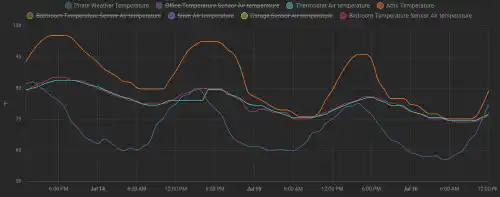
The fan was turned on the first time at 10PM on July 14th, and you can quickly see the attic temperature drop. The previous night, July 13th, you can see the attic temperature stay well above the house temperature, keeping the house feeling warm. At night, a noticeable breeze is present in the house when the fan is running on low, and we both have been getting better quality sleep.